Java Variables
![]()
🏗️ Java Variables – The Fun and Engaging Guide! 🎉
🎭 What’s a Variable Anyway?
Imagine a variable as a magical container 🪄 that holds different types of data – numbers, text, or even objects! In Java, variables store values that can change (hence the name variable). Let's explore the world of variables with some cool examples and best practices. 🚀
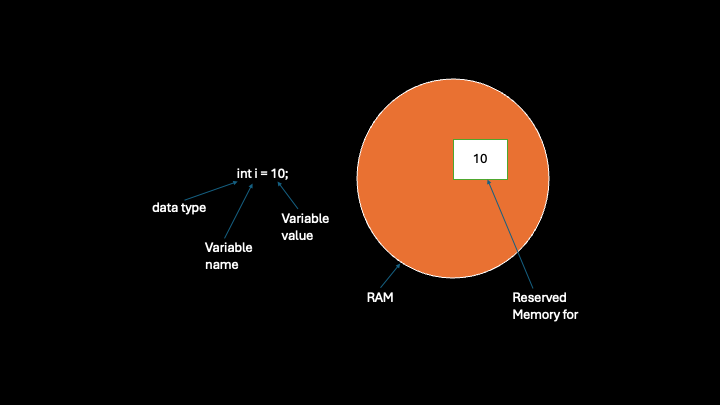
🏰 Fields vs. Variables – The Great Divide
- Fields 👑: Variables declared outside methods (belonging to a class).
- Variables 🎩: Declared inside methods (including method arguments).
🔍 1. What is a Variable? 🧐
A variable is like a nickname for a storage space in memory. You can give it a name and use it in your code!
📌 1.1. Declaring a Variable
Before you use a variable, you need to declare it! The syntax is:
[data_type] [variable_name] = [variable_value];
- data_type 📏: What kind of data can this variable store?
- variable_name ✏️: Choose a meaningful and readable name.
- variable_value 🎁: The actual data you store.
Example:
int i = 10; // Integer type variable
String str = "JavaRocks!"; // String type variable
Object obj = new Object(); // Object type variable
int[] scores = {1, 2, 3, 4, 5}; // Array variable
🎯 1.2. Accessing and Modifying Variables
Once declared, variables can be used freely!
int i = 10;
int j = 10;
int sum = i + j;
System.out.println(sum); // Output: 20
💡 Rule: A variable can only store values of its declared type. No funny business! 🚨
🤖 2. Type Inference (The Cool Java 10 Feature!)
With Java 10, you can let the compiler infer the type using var:
var language = "Java"; // Compiler figures out it's a String
var num = 1; // Compiler knows it's an int
🚀 This makes code shorter, but be careful – it can make things too mysterious! 🕵️♂️
📏 3. Widening & Narrowing – When Variables Change Shape
🌟 3.1. Widening (Small → Big, No Problem!)
int i = 10;
long j = i; // No data loss, it's safe!
System.out.println(j); // Output: 10
⚠️ 3.2. Narrowing (Big → Small, Proceed with Caution!)
int i = 198;
byte j = (byte) i; // Explicit cast needed!
System.out.println(j); // Output: -58 (Oops! Data loss!)
💡 Lesson: Be careful when squeezing big values into small containers. Data loss alert! 🚨
🎭 4. Types of Variables in Java
Java variables come in four exciting flavors! 🍦🍫🍓🥭
🏠 4.1. Instance Variables (Belong to an Object)
public class VariableExample {
int counter = 20; // Instance variable
}
🌎 4.2. Static Variables (Shared by All!)
public class VariableExample {
static float PI = 3.14f; // Class variable
}
🔍 4.3. Local Variables (Temporary & Private)
public class VariableExample {
public static void main(String[] args) {
int age = 30; // Local variable
}
}
📩 4.4. Method Arguments (Values Passed to Methods)
public class VariableExample {
public static void print(int param) { // Method argument
System.out.println(param);
}
}
🤔 5. Instance vs. Class Variables – The Battle! ⚔️
| Feature | Instance Variable 🤖 | Class Variable 🌎 |
|---|---|---|
| Belongs to | Each object instance | The class itself |
| Memory allocation | Once per object | Only once for the class |
| Access | Needs an instance | Can be accessed via class name |
Example:
public class Data {
int counter = 20; // Instance variable
static float PI = 3.14f; // Class variable
}
public class Main {
public static void main(String[] args) {
Data dataInstance = new Data();
System.out.println(dataInstance.counter); // 20
System.out.println(Data.PI); // 3.14
}
}
✍️ 6. Variable Naming Conventions
Follow these rules to keep your Java code clean & readable! 🧹✨
✅ Do:
- Use camelCase for variable names (e.g.,
employeeName) - Start names with a letter,
$, or_ - Use meaningful names (
userAge, notx) - Name constants in UPPER_CASE_WITH_UNDERSCORES (
MAX_SPEED)
❌ Don’t:
- Start with numbers (
1stName ❌) - Use Java keywords (
int class = 10; ❌) - Mix cases randomly (
MyVariablevsmyvariable)
🎉 7. Summary – Variables in a Nutshell 🥜
- Variables store data of different types.
- They must be declared before use.
- Java supports widening (safe) & narrowing (risky!).
- Java 10 introduced
varfor automatic type inference. - Different variable types: instance, static, local, and method arguments.
- Follow naming conventions for clarity & maintainability.
🚀 Now go forth and code with confidence! 🏆 Happy Learning! 😃🎊